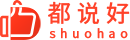一、恶意指向
目前存在一些用户将自己的域名解析指向他人的服务器,而那台服务器上事实并没有相应的站点,这种情况称之为恶意指向。但可能在服务器上设置了空主机头,访问这个域名时会直接访问指向了这个空主机头的站点内容,严重影响客户的备案工作。
为防止有效的恶意指向,对常见两种WEB服务器进行简单设置。
二、常见WEB服务器的解决方法
主要是绑定所有站点,禁用空主机头或默认站点,只能基于域名的访问方式,不使用基于IP,下面介绍IIS与APACHE的设置方法。
1、IIS的设置方法
IIS默认中,将任何站点都绑定到固定的域名,不可以留空主机头,这样没有绑定主机头的域名恶意指到此IP,默认会提示400错误,参考下图。
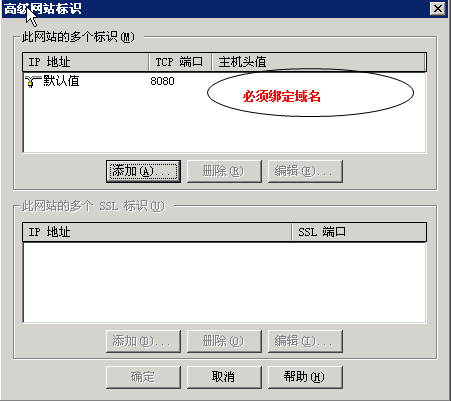
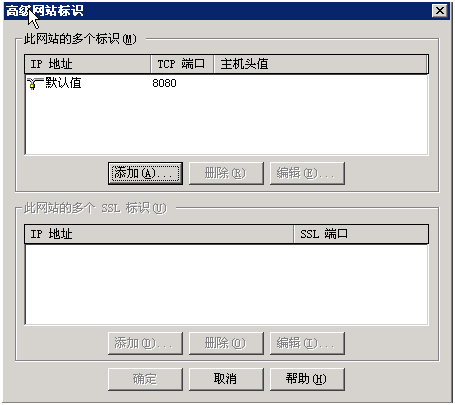
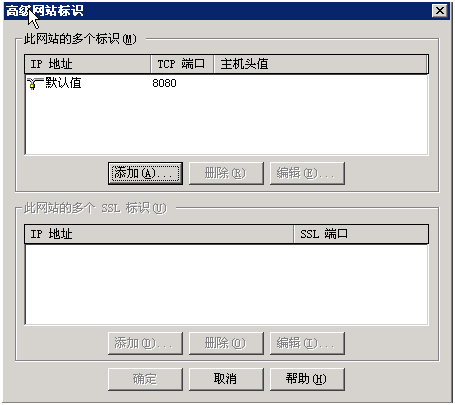
2、Apache 的设置方法
Apache可以通过禁用第一个虚拟站点。
打开apache的配置文件,通常是httpd.conf文件,使用基于域名的访问方式。必须有下面的指令,Apache的第一个虚拟站点即为默认站点,必须对此站点进行限制。
NameVirtualHost *
设置第一个虚拟站点,设置一个禁止访问的站点,apache则会提示403的禁止访问的错误。
ServerName www.firstdisabledsite.com DocumentRoot /www/domain
下面可以设置其它有效站点了
ServerName www.otherdomain.tld DocumentRoot /www/otherdomain
三、检查方法介绍
Linux系统下可通过命令wget或curl,查看主机头信息,正常网站多为200、30X等错误,停止或禁止访问的多为40X错误。
1、正常网站(200)
root@hostname ~]#wget -S http://www.sina.com.cn 或 curl -I http://www.sina.com.cn --14:34:32-- http://www.sina.com.cn/ => `index.html.1' Resolving www.sina.com.cn... 61.172.201.194 Connecting to www.sina.com.cn|61.172.201.194|:80... connected. HTTP request sent, awaiting response... HTTP/1.0 200 OK Date: Wed, 09 Dec 2009 06:30:15 GMT Server: Apache/2.0.54 (Unix) Last-Modified: Wed, 09 Dec 2009 06:29:44 GMT ……
2、跳转的网站(301)
[root@hostname ~]# wget -S http://www.abc.com或 curl -I http:// http://www.abc.com --14:36:36-- http://www.abc.com/ => `index.html.2' Resolving www.abc.com... 199.181.132.250 Connecting to www.abc.com|199.181.132.250|:80... connected. HTTP request sent, awaiting response... HTTP/1.1 301 Moved Permanently Date: Wed, 09 Dec 2009 06:54:25 GMT Server: Apache Location: http://abc.go.com/ Content-Length: 226 Connection: Keep-Alive
3、停止的网站(404)
[root@hostname ~]# wget -S http://sample.srt.cn --14:38:14-- http://sample.srt.cn/ => `index.html' Resolving sample.srt.cn... 192.168.0.1 Connecting to sample.srt.cn|192.168.0.1|:80... connected. HTTP request sent, awaiting response... HTTP/1.1 400 Bad Request Content-Type: text/html Date: Wed, 09 Dec 2009 06:36:34 GMT Connection: close Content-Length: 39 14:38:14 ERROR 400: Bad Request
4、apache下禁止访问的站点(403)
[root@hostname ~]# wget -S http://sample1.srt.com.cn --14:44:29-- http://sample1.srt.com.cn/ => `index.html' Resolving sample1.srt.com.cn... 1.2.3.234 Connecting to sample1.srt.com.cn|1.2.3.234|:80... connected. HTTP request sent, awaiting response... HTTP/1.1 403 Forbidden Date: Wed, 09 Dec 2009 06:43:42 GMT Server: Apache/2.2.3 (Red Hat) Content-Length: 405 Connection: close Content-Type: text/html; charset=iso-8859-1 14:44:29 ERROR 403: Forbidden.